Google Analytics 4 is a major update that offers several new features and improvements over its predecessor. These include advanced machine learning capabilities, better tracking of cross-device behavior, and more granular data controls. However, it also requires a different implementation than the previous version, and as a result, many people risk losing valuable data if they don't upgrade properly.
Despite the importance of this transition, Google has done a poor job of informing people about it. Many website owners and digital marketers are unaware of the changes and the potential impact on their data. Furthermore, the upgrade process can be confusing, and there is a risk of losing data if not done correctly.
I sat down with Google Analytics expert Mattis Kopstad to talk about some of the new features (both good and bad, and the challenges many companies may face in the coming months with this transition. Mattis helped three companies become Google Analytics Certified, which is Google's exclusive certification that only a handful have the expertise and discipline to receive due to the arduous process and limited access. He also assisted a company in Norway to become Norway's first Google Tag Manager-certified company. He has been working with Google Analytics since 2005.
For those looking for a more in-depth analysis and heavy technical perspective, you can watch the entire interview here.
Not Just A Tracking Code Update
It turns out that the easiest part of upgrading to Google Analytics 4 is the new implementation tracking code. This means that website owners and marketers need to create a new property in their Google Analytics account and update the tracking code on their website. This process will only be complicated for those unfamiliar with website development or digital marketing, but most will find it straightforward, making some readers ask, "So, what's the big deal?".
The biggest issue we discussed with the upgrade is that Google Analytics 4 uses a new data model, which means that the data collected in Google Analytics 3 cannot be transferred directly to the latest version. This can result in a loss of historical data (covered later in the article), which can be critical for analyzing trends and making informed decisions about online performance.
"I've seen Google Analytics grow from Urchin to Google Analytics all through the different stages of Google Analytics, and now from Universal Analytics through to GA4 as well, which is probably the biggest move they've done so far to a lot of people's pain, I guess, because they're very used to the standard Google Analytics," says Mattis.
He continues, "I think it really depends on your current implementation. Companies without customizations in metric reporting are probably safe. If you've got a very basic site where you don't track many goals, you don't have any custom implementation. It's pretty much what you were tracking with sessions and page views, and potentially a goal after a user submitted a contact form where you kind of get to a receipt page and then you track that URL on… then yes, it's pretty much just implementing the or adding the code to your site."
custom dimensions are for tracking specific metrics unavailable in the standard Google Analytics reports. In Google Analytics 3, custom dimensions are set up using the "Custom Definitions" feature. However, in Google Analytics 4, custom dimensions are set up using the "custom dimensions" feature.
When upgrading to Google Analytics 4, website owners and marketers must recreate their custom dimensions using the new feature. The setup process for custom dimensions in Google Analytics 4 is similar to custom dimensions and can be time-consuming.
It's worth noting that website owners and marketers should also take this opportunity to review their current custom dimensions and ensure that they are still relevant and necessary. As business goals and website visitor behavior can change over time, it's essential to periodically review and update custom dimensions to ensure they still provide valuable insights.
He mentions that the exact custom setup requirements also apply to events. Most sites have some complexity in the setup, especially those we work with at Remark and East, "Not because we want to make it complex, but we want to make sure we can get the right data for our clients."
Who should be careful implementing GA4?
While it's impossible to say with certainty every case where caution is necessary, we compiled a short list of companies that should be careful and potentially seek professional advice before implementing GA4.
- Any company where you're getting revenue from your site or ecommerce is your business.
- Any site that has custom tracking and uses Google Analytics weekly to daily.
- Anyone who relies heavily on their website and wants to improve it.
- Anyone who is setting up customization of tracking or reporting.
Incidentally, some customization is strongly recommended to get better data. As soon as you have any customization, it would be best if you sought help for the implementation to get the GA4 to work as you want.
That said, you are getting extra tracking that wasn't in place with Universal Analytics. For example, video interactions are automatically tracked depending on how you add tracking to the video. Scroll tracking is also automatically tracked, although they only track when the user gets to 90%. If you wanted more of scrolling the page, if you want it more granularly, then you would have to do some custom implementation there. Outbound clicks are now automatically tracked, and file downloads are as well.
Integrating Data from GA3 and GA4
Google Analytics 3's, also known as Universal Analytics, data capture framework inherently differs from GA4, so you can't just merge the data. GA3 collects data based on sessions, page views, and events. Google Analytics 4 is all user-centric, event-based tracking. One of the benefits of GA4 is that there are events automatically set up which track many common events by default. However, additional events still require custom setup, though they allow for more data collection, making them more powerful than previous event tracking.
If you are ready to have more powerful marketing reporting, we recommend signing up for RADAR Remark’s Advanced Data Analytics Reporting). RADAR can help you make better data-driven decisions that improve your campaigns and drive better results.
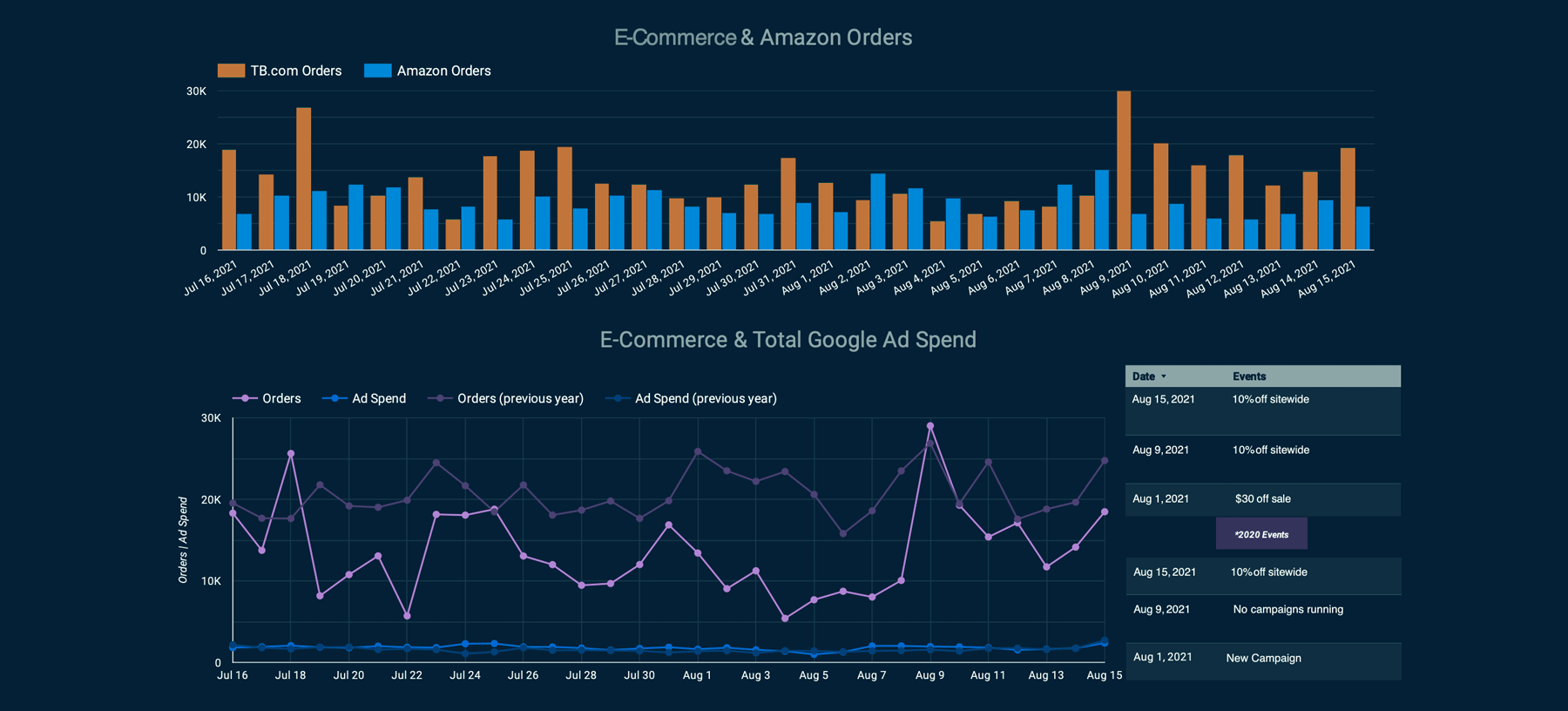
Changes in Reporting in Google Analytics 4
You can expect better reporting since there will be better tracking in GA4 than in Universal Analytics because GA4 is user-based rather than session-based. So now, you can see the actual touch points the user has done to get to your site or even the paths to conversions. GA4 also provides some handy out-of-the-box reports that most companies will find helpful.
Events Become More Powerful
Previously, Google Analytics stored only one piece of data as the event action, which you would group under event label and then event category, similar to a folder system for organizing your files. That system is deprecated in the new GA4. However, you can store multiple definitions in one event name, making tracking complex or nuanced events easier.
"If you look at a form, for example, a signup form or a contact form on the website, and you want to track the user's interaction with that form, …you could set it up where the event is called, let's say sign up form. You would then have potentially, instead of calling it an event action, […]you could call it user interaction, whatever would make sense for you. For example, that action or the value for that action could be closed signup flow when the user has completed the name field in a form. You can record if the user clicks the close button. You could then fire off another event called name, for example, or email, if it's the email field," says Mattis.
Google has quite a few recommended events in the new setup, which he strongly recommends using if it makes sense. Because eventually, there might be a lot more reporting around these events. If you're already tracking them, it will provide you with better data in future reports.
GA4 provides a greater level of detail in what you can track, and it's also easier to set up those tracking parameters for reporting. He continues, "Now, you could use 20 of these parameters per event if you wanted to, if it would make sense. In most cases, it wouldn't make sense, but it means you're no longer locked to using event category, event action, and event label." While you could also previously use custom dimensions in events, the new structure is a lot more solid when it comes to the event structure.
With this additional power in mind, it becomes all the more critical that you properly plan what events to track and why. Complexity will increase your reporting power, but it will also lead to messiness if not correctly managed. Just because you can track more doesn't mean you should. Setting up a detailed kind of event map is something that we think is extremely important before doing too much implementation. If you have a solid tracking foundation in place, it will make it a lot easier for your UX team, for example, to understand what might not be working and what is working. It will also make it easier for your media team to know where users fall off.
Sunsetting of Google Optimize?
Many of us have become accustomed to the power of Google Optimize for running rapid AB tests. Mattis explains, "Google Optimize is the AB testing tool where you can potentially show a different version of your site or change different elements on the site based on where the users are coming from, or just do a complete split ad test, for example, on the user group."
So powerful is the tool that we have even used it to make changes to prices for custom campaigns on antiquated ecommerce sites. However, it appears that Google plans to sunset this tool a few months after the sunsetting of Universal Analytics. As of the writing of this article, there is no mention of continuing or evolving the tool. If that's the case, we are shocked. However, Mattis suspects and hopes that Google will integrate Optimize into GA4, rendering it more powerful and easier to use than before. Our collective fingers are crossed. In the meantime, AB testing is still available through paid 3rd party providers such as Hubspot.
Bye-bye, integrated Speed Insights… for now.
Another sad thing is the departure of your loading speed reports in Universal Analytics. Google says you can continue to use the tools on the Google dev side, the lighthouse tracking, or the lighthouse addon you have in the Chrome developer tools, for example. However, it will be harder for many users to use that to see if their pages are working as intended.
The problem, as well, is that it's not using actual user data to track the potential loading speeds or the potential issues that your site might be facing because it's the Google bot. However, some customizations can be set up to fire off different events to ensure you can also get that information. Contact us if you need help with this customization or any other customization or implementation.
Dude, where's my data?
Let's talk about what we think is the craziest thing about GA4 so far—historical data. The two main factors are the shortening of the default storage of historical data to the maximum of 14 months and the potential loss of previously stored data of Universal Analytics.
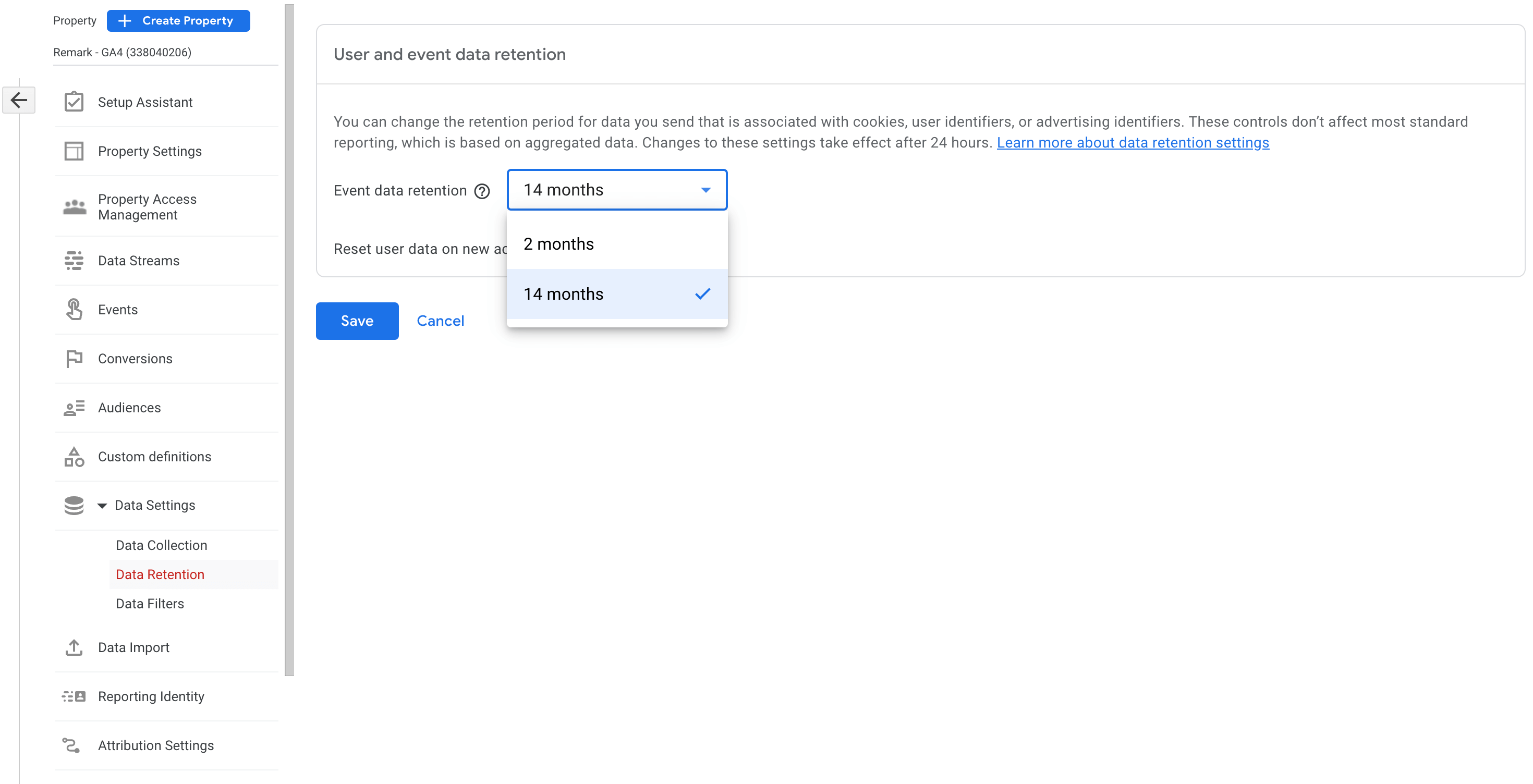
When I asked Mattis about the first, he clarified, "It's not like you're losing the data, but you're losing the, I think, the granularity of the data, in a sense. You add in all these custom dimensions and custom dimensions, for example, that data is not going to be stored for long in GA4. You would still get some modeling of the data visible for a longer period of time. But, it would be a lot more limited than what it is in universal analytics, which means that you won't be able to do the same historical analysis that you were used to. For example, the standard or the default selection there is two months, I believe, which is crazy, and the longest, I believe, is [14] months."
Important Note: You must change the default setting from 2 months to 14 months.
Second, what happens to the data previously stored from Google Analytics 3? If it isn't backed up or saved to Big Query, presumably, it will be erased. Google has not explained the justification behind either decision, leading us to believe that it's a way for Google to save on server costs. We feel that the underreporting on this matter and lack of education by Google borders on negligence.
While Big Query is a viable solution and likely free for most customers, we also advise caution when deciding what to save or not. More data will mean more management and the costs incurred over time.
As Mattis puts it, "Our recommendation there is that you shouldn't export everything. You should look at the data and look at what you need for your historical analysis to save on dev time, to get it exported, but also to save on Bigquery space as well. There's no point in bringing in too much data if it's not going to be used, but you need to make sure that you have what you need." We couldn't agree more.
Putting It All Together In Meaningful Reports
Finally, you will likely experience challenges integrating GA3 and GA4 historical data because the parameters and definitions have changed. Fortunately, we have a solution for this and other reporting issues. Our digital dashboard, RADAR (Remark's Advanced Data Analytics Reporting), can help you with both access to reports you're familiar with and integrated other sources of data, which provides you with rich, contextual, real-time insights.
Google Analytics is not the end-all, be-all of reporting. We've had clients who have a supply chain and want to track 3PL stages, Amazon insights, or even marketing budgets all in one place. Google Analytics will not do that for you. If you need this kind of integrated performance reporting, contact us.
In conclusion, the transition from Google Analytics 3 to Google Analytics 4 is a significant change that website owners and marketers should be aware of. However, Google has done a poor job of informing people about the upgrade and the potential impact on their data. As a result, many people are not adequately prepared for the transition and may lose valuable data as a result. If you're not ready for Google Analytics 4, it's time to start preparing and seeking expert help if needed.
